Update: 2/20/2013 (Feb 20th). Please read the end of this post, since the main reason I posted this in the first place was because at the time it was published Microsoft TechNet did not have a good reference for this data. Microsoft has published it now, oddly enough on their SharePoint Online Office 365 documentation site, and you can find the link at the bottom of this post as well. In addition, Dave Coleman has a nice comparison chart that may also be helpful.
This blog post provides a SharePoint 2013 editions comparison between SharePoint Foundation, SharePoint Server Standard, and SharePoint Server Enterprise. Under the “Explore SharePoint 2013” section in Microsoft TechNet, they have a bunch of “what’s new in SharePoint 2013” topics. Based on the way the articles have been tagged, I put a table together to compare editions (Foundation, Server Standard, and Server Enterprise). Please note that I did not verify that these articles are tagged properly, so this is simply an overview of existing Microsoft documentation: Update 11/28/2012: I have done my best to verify that these articles are properly tagged. See notes below for more details.
| What’s new in SharePoint 2013 | SharePoint Foundation 2013 |
SharePoint Server 2013 Standard |
SharePoint Server 2013 Enterprise |
| Changes from SharePoint 2010 to SharePoint 2013 | Applies | Applies | Applies |
| What’s new in authentication | Applies | Applies | Applies |
| What’s new in Business Connectivity | Applies | Applies | Applies |
| What’s new in mobile devices | Applies | Applies | Applies |
| What’s new in social computing | Applies | Applies | |
| What’s new in web content management | Applies | Applies | |
| What’s new in workflow | Applies | Applies | |
| What’s new in search | Applies | Applies | |
| What’s new in business intelligence | Applies | ||
| What’s new in records management | Applies | ||
| What’s new in eDiscovery | Applies |
The “Applies” label in the grid reflects the “Applies to:” heading in each of these articles. For example “What’s new in authentication for SharePoint 2013” has the following heading:
Applies to: SharePoint Server 2013 Enterprise | SharePoint Server 2013 Standard | SharePoint Foundation 2013
When it is tagged that it applies to “SharePoint Server 2013” but does not specify Standard or Enterprise, such as in “What’s new in workflow”, I have placed “Applies” in both the Standard and Enterprise columns, except for “What’s new in records management” since this is an Enterprise only feature as indicated in the table below.
Updated 10:00 PM: I’m removing the Applies from the Standard column for eDiscovery, since I’m pretty sure that this is an Enterprise feature as well.
Update 9:00 PM: I’ve added a few more articles below from the technical reference and planning sections of TechNet. I’m still trying to parse out the BI features such as Access Services, Visio Services, and PerformancePoint which have the Applies to heading indicating SharePoint Server 2013 but aren’t specific to Standard or Enterprise. If it is the same as 2010, which I expect it to be, these will be Enterprise only.
* Excel Services is tagged as “Applies to SharePoint Server 2013” but in the description it clearly states that this is an Enterprise only feature:
Excel Services was introduced in Office SharePoint Server 2007 and is available only in the Enterprise edition of SharePoint Server 2013.
** PerformancePoint, Visio Services, and Access Services are marked with the vague “Applies to: SharePoint Server 2013” but I’ll go out on a limb and mark these as Enterprise only.
Update 2/20/2013:
There have been a bunch of great posts comparing the different versions of SharePoint 2013 and what features are included in each to fill in the gap of the missing Microsoft TechNet official documentation which have been provided finally. Also, Dave Coleman has a nice chart as well. Both links provided below:
SharePointEduTech
Dave Coleman’s SharePoint and Technology Blog
SharePoint 2013 Version Comparison Chart
Microsoft
TechNet
SharePoint Online (sub section called “SharePoint Server 2013 feature availability across on-premise solutions)
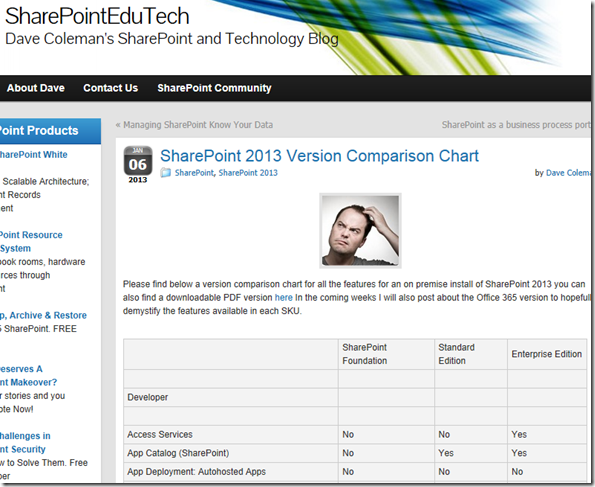
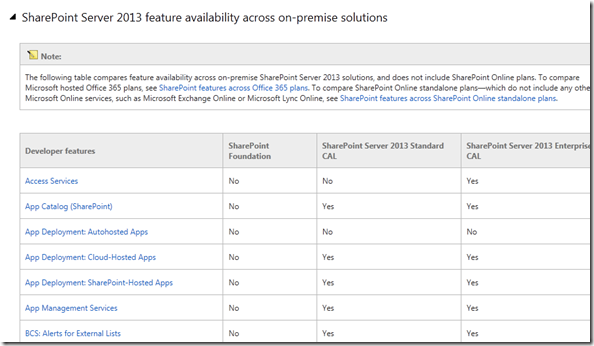
Nice analysis. Just when I thought there might not even be a Standard Version anymore.
Great post. You think you would do a detailed comparison between 2010 and 2013 like Richard Harbridge did between 2007 and 2010? http://www.rharbridge.com/?page_id=103
I was going to ask Richard the same thing 🙂
Pingback: What's New in SharePoint 2013 Editions Comparison « Talbott … | ARB Security Solutions
Pingback: SharePoint 2013 – Using Claims to Manage Licensing « Talbott Crowell's Software Development Blog
Does anyone else notice that the article on SharePoint changes for 2013 is really just about what was shaken out of version 2010? Deprecate=disapprove. The content does not address added features in 2013.
http://technet.microsoft.com/en-us/library/ff607742.aspx
For a detailed, feature by feature breakdown of the editions of SharePoint 2013, check this link, http://sharepoint.microsoft.com/en-us/buy/pages/editions-comparion.aspx.
There you will see for example that the Managed Metadata Service is part of the standard edition.
Sorry, link typo in prior post, here is the correct link: http://sharepoint.microsoft.com/en-us/buy/pages/editions-comparison.aspx.
That is for SharePoint 2010. But you are correct that the Managed Metadata Service licensing probably hasn’t changed. But did you click on the “Managed Metadata” link in my article? It takes you to a documentation page that is clearly tagged as “Applies to: SharePoint Server 2013 Enterprise”. So, the Microsoft documenation could be wrong.
Sorry for the version mix-up, that’s what I get for commenting in a rush. I went straight from the Google search result to staring at the MMS bullet mid-page without reading the intro.
I found a better link that I’ll post in a moment. Feel free to clean up my prior comments.
That Managed Metadata article seems mislabeled, especially when you compare it’s contents to “Automatically created managed properties (Publishing technical reference)” that says it applies to Standard.
For a detailed, feature by feature breakdown of the editions of SharePoint 2013, check this link, http://technet.microsoft.com/en-us/library/jj819267.aspx#bkmk_FeaturesOnPremise.
There you will see for example that the Managed Metadata Service is part of the standard edition.
This article is actually Office 365 pre-release documentation so that takes a little away from its authority, but the SharePoint 2013 on-premise coverage is very thorough.
Nice link John. There are a few confusing entries in the chart:
– Access Services = “YNo” for Standard Edition
– App Deployment: Cloud-Hosted Apps = “YNo” for SharePoint Foundation
Not sure what YNo means, but it kinda sounds like something an older brother would do to tease his younger brother when the younger asks for something and the older replies with “Yyyyyyno”. Psych.
Probably a typo, but your guess is as good as mine as which way they inteded, “Yes” or “No”…
Fyi, there is an updated version of this TechNet page which fixes those typos, dated Jan 8, 2013.
Pingback: Neues in SharePoint 2013 » Frank Potrafky's Blog
Pingback: Sharepoint 2013 Features feat Editions « POP-BI
http://technet.microsoft.com/en-us/library/jj819267.aspx#bkmk_FeaturesOnPremise
Thank you for posting this comparison chart. I’m having a fun time gathering information while preparing for my organization’s move from MOSS 2007 to 2013. Not sure which “flavour” yet. T
Anyone aware of any official documentation from Microsoft confirming SharePoint Foundation 2013 is actually free and any functionality restrictions? Thanks in advance.
As far as I know, there is no change in licencing for SharePoint Foundation from 2010 to 2013. Here is a link to download it: http://www.microsoft.com/en-us/download/details.aspx?id=35488
Please be aware that although SharePoint Foundation may be free, the product needs to run on Windows Server (which requires licensing) and optionally you can run SharePoint Foundation on SQL Server (instead of SQL Server Express or Windows Internal Database which are both freee). So if you install SharePoint Foundation 2013 on Windows Server, you need to pay for Windows Server license, plus all of the CALs (Client Access Licenses) for any user accessing SharePoint. Plus if you use SQL Server, you will need to pay for SQL Server licenses which may also incude CALs as well. So it is not completely “free”.
Great! Thanks very much for your help!
Any time Patrick. Also, I just updated the blog post to include a couple of other sites that describe the differences between SharePoint Foundation 2013 and SharePoint Server 2013 (one from Microsoft Technet and the other from Dave Coleman’s blog)
If we talk about Access services then SharePoint Server 2013 Enterprise allows creation of new Access service applications using the Access 2013 Preview client. We can view, edit, and interact with Access Services database in a browser. while SharePoint Server 2013 Standard not allowed.
Pingback: What’s New in SharePoint 2013 Editions Comparison | Puerto80
Pingback: Setting up your SharePoint 2013 environment At Work – Part 5 | A soldier of fortune
Pingback: SharePoint 2013: ¿Se soporta la nueva arquitectura de flujos en Foundation? - Blog de Juan Carlos González en Geeks.MS
Really good information. Should make this into a sharepoint inforgraphic! I just shared a new infographic on my blog but I must say, it’s been hard to find infographics on SP…thanks for sharing this though, very good data.
Cheers!
John.
This is quite an exhaustive comparison of SharePoint 2013 features. It has been really helpful in finding all the new features offered in SharePoint 2013 under one roof. Thanks for the information.